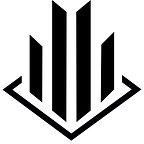How to Deploy and Delegate METAs (MetaKamp User Guide)
Attention to all Metakey citizens! Distribution of the MetaKamps has occurred and if you were fortunate enough to be holding your keys during this airdrop, you now possess one of the first Metakey Verse METAs in your MetaZone assets inventory!
Securing your airdropped META is just the first step. Remember, METAs are FUNCTIONAL NFTs meaning they aren’t designed to sit in your wallet collecting dust. Instead, these NFTs function as applications that can be installed and hosted in the metaverse allowing you and other travelers to interact with the content you own.
To begin your META collection journey and start deploying and delegating your assets, first create your MetaZone account profile by going to metazone.io and filling in yellow box fields.
Want to Buy a META?
Excited and ready to deck your MetaKamp with additional content that can be deployed with it? You can do so by clicking on the “METAS” tab at the top of the site and browse through all the creations submitted to the marketplace.
You Own a META, Now What?
Congratulations! You’ve successfully added METAs to your inventory. That means you were either airdropped a META or you purchased one through MetaZone’s marketplace. This is a big deal, you now possess and have verifiable ownership of the digital content in your accounts inventory. This means after a simple grant of permissions, MetaZone can facilitate the installation and persistent deployment of the content you own in the metaverse!
Managing Inventory
If you are a MetaKamp recipient, you should check your “ASSETS” under your MetaZone profile. If you see your building, you successfully held a metakey in time for the snapshot.
Delegating METAs to Land
To deploy your MetaKamp, simply go to “LAND” under your MZ profile and select which parcel or estate you’d like to install your META in by delegating it.
Do so by clicking the “DELEGATE” button at the top right corner of the LAND page that you selected.
A side bar will emerge displaying the assets you are able to delegate, select the building you want deployed and your META should be installed on your LAND at this point.
If you don’t own LAND in Decentraland, you can delegate your MetaKamp META to other zones by going to the “ZONES” tab at the top of the MetaZone site. From there select the desired ZONE you wish to delegate your asset to and follow the same steps from above.
Once you’ve delegated the land owner will have to approve in order for the installation to occur.
Customizing META Configuration Using MZ Remote
Now that you have deployed your METAs into Decentraland, you can utilize the MetaZone remote to adjust and customize your content while in world.
The MZ Remote has a few options to get familiar with in order to operate. Below is a breakdown of the functions and what they do.
Selected META: This displays which META you are targeting to use the remote on
Position Coordinate: This displays the exact position of the META
Movement Controls: Use this to move left, right, forward, and back. Depending on what Configuration Mode you are on will determine what these movements are applied to
Configuration Mode: Select between rotating, scaling, or positioning a META. Set your mode first before making any adjustment to a META
Move Vertical Up: Move META away from ground level in an upward direction
Move Vertical Down: Move META toward ground level in a downward direction
Factor Adjust: Increase or reduce the magnitude of movement for more precise adjustments
META Selection: Click to switch between all the METAs on the property, one click will switch to the next META in your inventory list (Displayed at top of remote “Selected META”)
Save Adjustment: Save the adjustments you’ve made while using the remote
Remote UI Display On/Off: Push this button to hide the remote from UI
What is MetaZone?
METAZONE is a distribution platform for user generated content called METAs; which can be purchased and hosted in the metaverse. Each META is an NFT that creators can enable with revenue splits. METAs function as installable applications allowing the asset owners to deploy or delegate their content within the metaverse at the click of a few buttons.
Links
Website: https://www.theblockrunner.com/metazone
Platform: https://metazone.io/
Youtube: https://www.youtube.com/channel/UCwfsHLKyCp98lbZEHyrGA-g
Follow us here: https://twitter.com/MetaZoneio